Audio
Indigames engine supports playing sounds in 3D space. Sounds are emitted by objects (sources) and heard by receivers (listeners).
AudioSource
The AudioSource is used to play an audio track, at the position of the object it is attached to, in 3D space.
Indigames engine supports playing .ogg, .wav, .mp3, .mp4 formats.
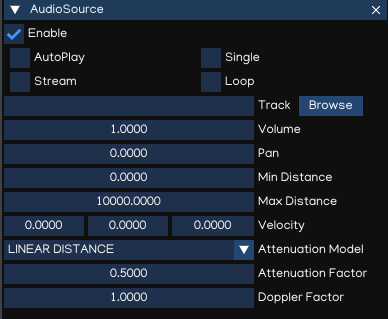
Property |
Function |
|---|---|
AutoPlay |
Whether auto play when loaded |
Stream |
Should stream audio or preload to memory |
Single |
Only one instance of this should play at the same time |
Loop |
Enable this to make the Audio track loop |
Track |
Audio track |
Volume |
Volume at a distance of one meter from the AudioListener |
Pan |
Panning value: -1 is Left, 0 is Center, 1 is Right |
Min Distance |
Audio source min distance: distance < min means max volume |
Max Distance |
Audio source max distance: distance > max means zero volume |
Velocity |
Audio source velocity |
Attenuation Model |
Attenuation model:
|
Attenuation Factor |
Attenuation rolloff factor |
Doppler Factor |
Factor to reduce or enhance doppler effect |
Refer to AudioSource API for usage within Python Script.
AudioListener
The AudioListener receives input from AudioSource in the scene and plays sounds through the computer speakers. It’s usually attached to the main camera.
The audio system will play through only one listener at the same time, which is fisrt enabled AudioListener available.
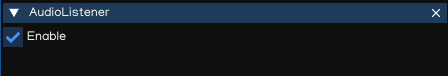
Property |
Function |
|---|---|
Enable |
Enable/disable the audio listener |
Refer to AudioListener API for usage of AudioListener component within Python Script.
AudioManager
The AudioManager is automatically created and attached to the root object, to have the global setting of the Audio system.
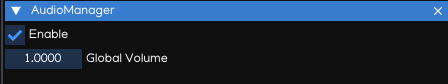
Property |
Function |
|---|---|
Global Volume |
Global volume of audio system |
The AudioManager properties also can be controlled using Python Script. Refer to AudioManager Document for more details.